In this guide, I show you how to choose who to pitch, how to find the right contact information, and how to craft a winning pitch.
PITCHING TO BRANDS AND IS THE BEST WAY TO GET YOUR IDEAL CLIENTS, AND YOU CAN DO IT WITHOUT FEELING ICKY
Gimme the Guide!
11 FOOD PHOTOGRAPHY DOCUMENTS EXPLAINED
Top Posts
11 PLACES TO SOURCE AFFORDABLE PHOTOGRAPHY PROPS AND BACKDROPS
30+ FOOD STYLING TIPS TO ELEVATE YOUR FOOD PHOTOGRAPHY
Free Resource
About Frenchly
I am a food + product photographer & educator specializing in eco-friendly and sustainable brands. When I am not working with clients, I empower creatives to start their journey by sharing my knowledge on the business of food + product photography.
How to Automate Your Creative Business
November 6, 2019
Please note – some of these are affiliate links, which means I’ll make a small portion of the profit if you purchase something, at no extra cost to you! Thanks for supporting us!
Earlier this fall I spent a few weeks in my happy place: Paris, France! It was so good to explore familiar scenes, spend time with family and friends, and do a little guilty pleasure shopping. What a great opportunity to recharge my battery! Even though I wasn’t 100% unplugged, I made a point to step back from unnecessary tasks so that I could soak in those three short, sweet weeks. How did I manage that, you may ask? One word: business automation and systems.
It may sound cold and impersonal, but when it’s used correctly, you can automate your business to be anything but that. In my workflow, automation = productivity. Productivity leads to the successful completion of projects, which leads to satisfied clients who come back for more. It also means that I can step away from work every now and again!
But what’s even better (Yes, even better than a vacation!) is that it has allowed me to grow my business. I used to spend a lot of time on small admin tasks (You know what I am talking about, right?). Since I automated them, I have more time to find the clients I really want to work with and it allowed me to take on bigger projects. Sounds good? Keep reading for an overview of the tools I use to automate the repetitive tasks of my business, and stay tuned over the next 3 weeks as we will dive into each one in detail.
Dubsado – Automate Your Business with a CRM
Dubsado is the first tool I used for my business automation and it is a lifesaver. When I’m onboarding a client, it really streamlines the process for me so that I can focus on learning their needs and planning a top-notch shoot.
It starts with a client inquiry. I have Dubsado set up to send out an email at the same time as my welcome packet, which includes a link to book a consultation call. Although I often conduct a client questionnaire during the consult, I make sure to send a copy of it to the client, as well. Another email goes out once I have the mood board and/or shot list ready and for product photography, yet another email is sent out once I receive the necessary products for the shoot. When the client’s gallery is ready to view, they are once again notified.
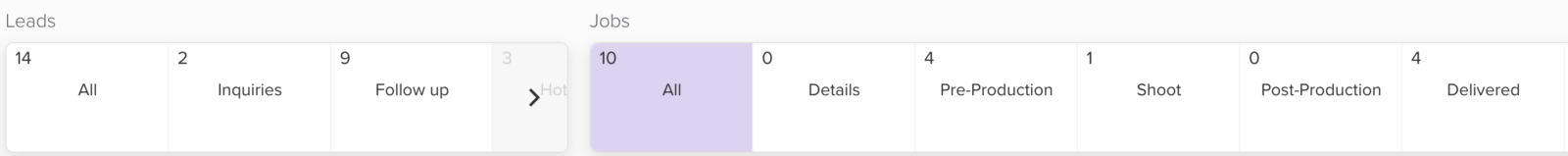
One of my favorite features in Dubsado is the project pipeline. I love to have a visual representation of where my clients are in the client journey and it helps me keep track of my leads.
These are very simple automations for your business. They can go out in a matter of minutes. I never have to worry about typos if I am in a hurry because it’s already laid out and ready to go! It also makes it easy to wrap up projects in a professional way while I am busy with onboarding the next one; Dubsado sends out the invoice for me! Check out my blog post about Dubsado if you’d like to learn more about how I use it.
Checklists and Planning
If you haven’t figured it out by now, I am all about planning and making lists! When I’m preparing for shoots on-location or in studio, I like to have a gear list so that I don’t forget anything. Since I do different types of photography, I made different checklist based on the project I am working on. They help me see what I need for a particular shoot at a glance, based on the work I’ll be doing at that shoot. It saves a lot of time over putting together a checklist for every single project.
One of the list I use the most often is my photo shoot checklist. It goes through all the steps I need to take to prepare a client shoot in studio, from preproduction to delivery of the final images. The other checklist that I use every time I shoot at a restaurant or at a client’s, is my On Location Checklist. If you have ever ran out of batteries at a client’s and forgot to pack extra ones, you know that’s a lifesaver. From lighting to camera accessories and even food styling tools, this list allows me to arrive on set prepared and confident. Get the checklist here.

I have created workflows and checklist for my photo shoots, whether they are client work or personal projects. It allows me get in the studio (or on location) with all the tools that I need, knowing exactly what I need to shoot.
Trello Boards – Automate Your Business with Content Creation
Trello is a powerful productivity tool, and it’s got a very visual structure that makes sense to me as a creative professional. It’s also highly customizable, with “power-ups” (add-ons) that you can use to tweak your workflow. I personally like to use the calendar view to get an idea of how my work is spread out, and I also link some of my boards to other productivity tools that I use.
Rather than starting with an empty calendar every month and filling it in, I can have my boards categorized by client, platform, or subject matter and enter tasks or reminders as I go. It’s also helpful to mirror information from one board to another so that I can plan my Instagram posts on one board (for example) and mirror that information to a more comprehensive editorial calendar without having to enter the same information twice.
Speaking of Instagram…
I recently started using Planoly, a visual program for planning out my Instagram grid and captions. I’ve automated a lot of the Instagram process with Planoly and it helps me focus more on creating great content. There’s a bit of a learning curve, but once I got the hang of it I was hooked! If you’d like to see more information about how I use Planoly, let me know in the comments. I am always happy to put together a guide or post some of the main points in an Instagram caption.
Templates – Automating Everything!
I recently wrote an entire blog post about templates because I just can’t say enough good things about them. I know that when I stress out, I make more mistakes. Using templates is my way of preventing those stress-induced mix-ups, and making sure everything is of the very highest quality. I already checked each item for spelling, grammar, and appearance. I can then focus on integrating that specific client’s needs into my plan for them, which is exactly how it should be. Not to mention, it saves me a massive amount of time!
Bonus: Zapier and IFTTT
Platforms like Zapier and IFTTT provide lots of automations that link your different services together and generally make your life easier. You can create your own automations in just a few seconds, based on the specific way you do things. For example, if you have an Echo device in your bedroom, you can have IFTTT send your phone a notification when that timer goes off. That way, if you forget about the timer and leave the room, you’re still reminded when the time is up. That’s just a small example, but there are a lot of great implications for your workflow and your lifestyle with these two programs.
A lot of photographers resist automation because they feel it is impersonal. As you can see, it’s really all about how you use it. By taking small, repetitive tasks off my own plate, I’m actually able to give my clients more attention and devote more of my time to giving them a top-of-the-line product. It’s also reassuring to them because they aren’t waiting for me to respond to an email asking what the next step is. I send that information out proactively! And I’m always finding new things to automate, so my job just keeps getting easier.
Have my tips on workflow automation for small business given you exciting ideas about creating a better experience for your clients? If so, let me know! I hope this topic will spark some great conversations here and on Instagram. If you decide to try some of the things I’ve covered here, please drop me a line and let me know how they work for you. Remember to sign up for my newsletter if you just can’t get enough business, photography, and mindset tips from Frenchly!
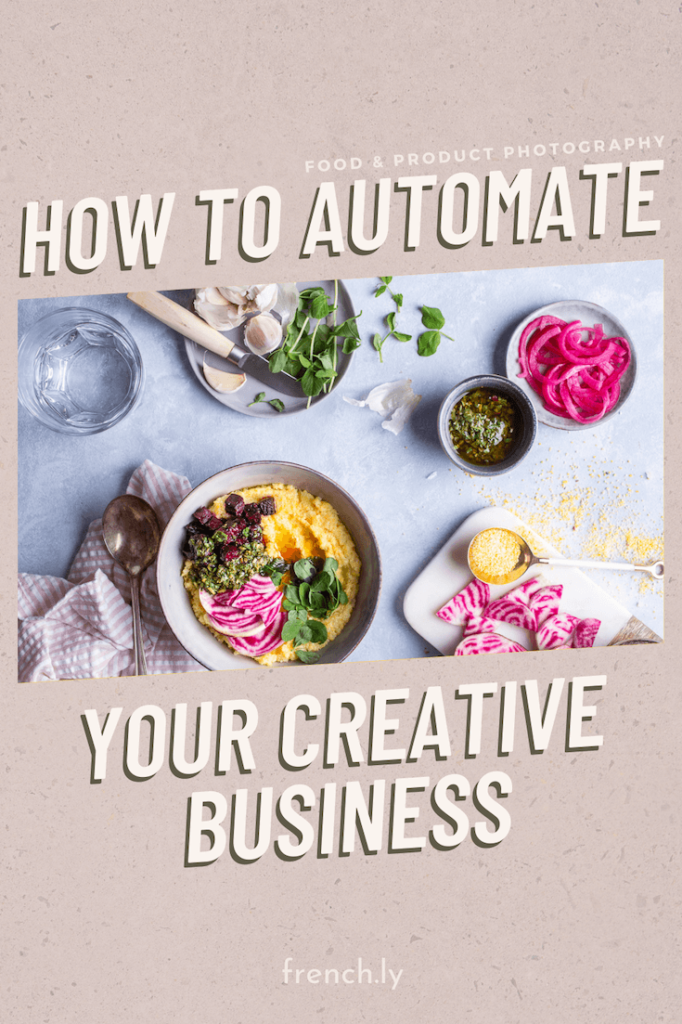
Leave a Reply Cancel reply
| Created with Showit
| Design by Oregon Lane Studio
| Privacy Policy
© 2020 Frenchly Photography
Back to Top
THE WEBSITE
THE BLOG
Helping brands and businesses promote a happy, healthy and sustainable lifestyle through stunning food and product photography

great article! So helpful! I also use automation for instagram and blog posts, so while I’m working on something else or travelling and I have no time for that, I keep my work constant
Hi Lucia!
Thank you so much, I am glad it was helpful! I hope you try the other type of automation I talked about, they really save a lot of time!!
Thank you Fanette! I actually started using Trello, the tool is so useful and great, im still learning how things work there.
Hi Lucia! I am so glad you are enjoying Trello, there is so much possibilities with this tool! You should enjoy next week’s post, I will be diving deeper into Trello actually! Have a great day!