In this guide, I show you how to choose who to pitch, how to find the right contact information, and how to craft a winning pitch.
PITCHING TO BRANDS AND IS THE BEST WAY TO GET YOUR IDEAL CLIENTS, AND YOU CAN DO IT WITHOUT FEELING ICKY
Gimme the Guide!
11 FOOD PHOTOGRAPHY DOCUMENTS EXPLAINED
Top Posts
11 PLACES TO SOURCE AFFORDABLE PHOTOGRAPHY PROPS AND BACKDROPS
30+ FOOD STYLING TIPS TO ELEVATE YOUR FOOD PHOTOGRAPHY
Free Resource
About Frenchly
I am a food + product photographer & educator specializing in eco-friendly and sustainable brands. When I am not working with clients, I empower creatives to start their journey by sharing my knowledge on the business of food + product photography.
Automating Your Photography Business with a CRM
November 13, 2019
Please note – some of these are affiliate links, which means I’ll make a small portion of the profit if you purchase something, at no extra cost to you! Thanks for supporting us!
Productivity, organization, and coffee — oh my!
There you have it: the three must-haves that keep my business (and my sanity) afloat. Fortunately, I have a Customer Resource Management System (CRM) that helps me with the first two and a microwave for when the third one gets cold.
I talk about CRMs a lot, so I’ve gotten a lot of questions in my DMs and email inbox about them, like:
- What exactly is a CRM, anyway?
- What would I use it to automate, if I had one?
- How would I get started with CRM automation?
- Which CRM is best?
Today I’m going to answer three of those questions for you and set you down the path to answering that last one for yourself. By the end of this post, you may be wondering why you’ve waited so long to get started with a CRM in your business!
What is a CRM?
“Client Relationship Management System” is a bit of a mouthful, which is why most people refer to it as a CRM. But everything you need to know about it is right there in the name! A CRM helps you keep track of and manage your relationships with your customers.
It’s just a software or online service that acts as a central hub for your business information. Need to draw up a contract? The template should be right there in your CRM. Want to check into that lead you haven’t heard back from? Their contact info should be in your CRM. Want to automate these tasks so you don’t have to think about them at all? Again. CRM.
How to know when the time is right:
It’s up to you to decide whether your business will benefit from a CRM, but there are three signs you can look for that will help you decide:
- A spreadsheet isn’t enough. – If things are getting so widespread and complex in your projects that you’re struggling to organize it in your usual format, it could be time for a CRM.
- You’re working with several clients at a time. – Leads, contact information, parameters, the names of team members…it can all get jumbled up if you’re trying to keep track of it in your head.
- You’re spending hours each week on repetitive admin tasks. – There’s a lot of paperwork involved with any business venture, but you shouldn’t be entering every little detail by hand. It’s just not efficient.
Does any of that sound familiar? Then let’s move on to the next section and talk about ways to automate some of that stress out of your life with a CRM.

With my templates and my CRM, I can keep track of my clients projects and answer inquiries in a manner of minutes, wherever I am.
What can you automate with a CRM?
This is where a lot of people get stuck. They’re excited by the idea of an organized, automated business but they’re overwhelmed by the possibilities. Here are some things I use my current CRM, Dubsado, to automate:
Emails
I used to waste so much time typing up the same emails and sending them out. When I realized how repetitive that process was becoming, I decided it was time to put some templates together and find a way to send them out when it was time, without having to set it up myself over and over again.
Now I use Dubsado to automate those emails. For example, when a client sends me an inquiry through my website, an email automatically goes out with my welcome packet. You can use this option in a lot of ways. Wedding photographers will often set reminders to go out to their clients a certain number of weeks before the big day.
The emails are especially important to me because it’s the best way to answer my clients’ questions before they even think to ask them. Clients who aren’t familiar with photography often don’t know what the next step is or what they need to do, so these emails keep a steady stream of fresh information headed their way.
Invoices
Templates are useful here, too. You know what services you offer and how you usually charge for them, so setting up invoice templates allows you to send them out efficiently, without starting from scratch every time. Here are some line items you can create and :
- Packages: $____ for a certain amount of images
- Creative fee: $____
- Prop sourcing: $____
- Licensing fee: $____ (You can even add a full description here, including the licensing terms you agreed on with your client.)
…and now you can create consistent-looking invoices in a matter of minutes. Yes. Minutes.
When you create invoices, you can also track your categories to see where your income is coming from (in my case, food photography, restaurant photography, product photography, licensing, etc.).
Here’s where the real magic happens: when my client signs a contract, it triggers Dubsado to send an invoice. I love that.
Contracts
You can create different contract templates for the different types of photography you offer. If you create your templates using fields, your CRM will automatically fill out those fields with relevant information such as the name of the client, company name, etc. You can even set it up so that it pulls the project details directly from the invoice you created beforehand.
…and more!
This is really just scratching the surface. Most CRMs also allow you to create documents and proposals directly within their ecosystem. I personally prefer to create my templates in Canva and upload them into the CRM, since it gives me more flexibility over the design. But I found that worth mentioning since I know not everyone has a background in graphic design!
How to use a CRM to automate your client’s journey:
You can really get creative when it comes to setting up your automations. It’s all based on how you want your business to flow and how you want to shape your client’s experience. So put some real thought into the way you set up your CRM workflow because you can use it to really set yourself apart.
Over the years I have created a full client experience that’s designed to complement the way I naturally work and cater to the type of client I work with. It includes some templates and pre-written emails that give customers the information they need exactly when they need it. I am using Dubsado to string them into an automated workflow.
Here’s how it works for me:
Create a contact form in your CRM and embed it to your website. When a potential client enters his information in the contact form, the CRM will capture this information and create a new project. If the lead becomes a customer, that project will become a centralized location for all of that client’s information and documents.
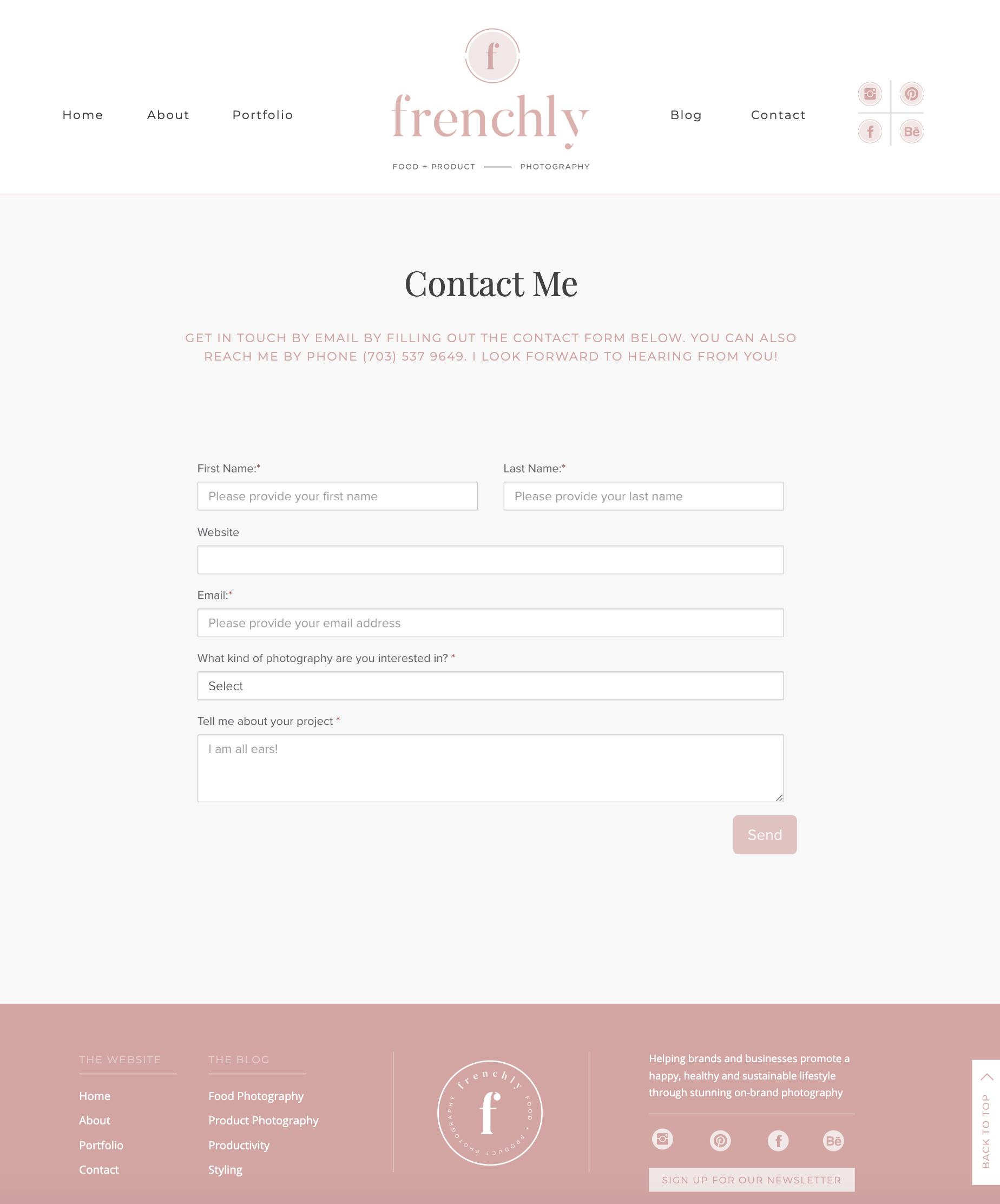
When a potential client fills out my contact form on my website, the information collected is directly to my CRM, which allows me to keep track of all my leads.
From the moment the client information is captured, my CRM creates a workflow via a sequence of automations (emails, questionnaires, contracts, invoices) that used to take me hours to set up each time on my own.
If you want to start using workflows, write down all the steps of your client process and map it out. It takes a bit of time, but it will save you a ton of time in the long run. I created my workflows a couple of years ago and I revisit and update them every six months or so. I actually created several different workflows based on the type of project: for example, I have different workflows for food photography, product photography, restaurants, etc.
The following sketch details all the steps of my client’s journey, from the moment they inquire on the website until I deliver the final images (excuse my scribbles, I am a {digital} pen and paper kinda gal).
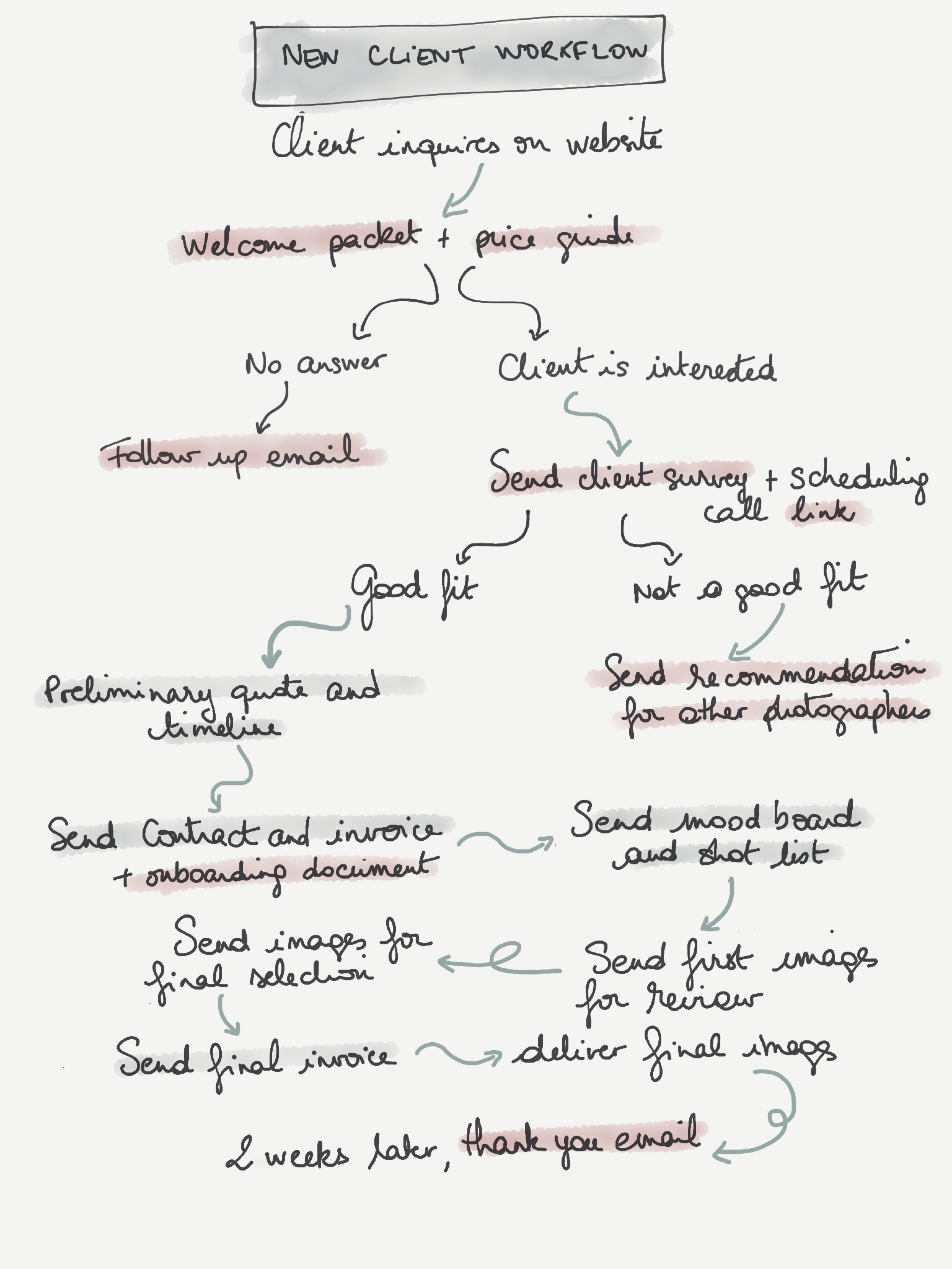
This sketch details all the touchpoints with the client, as well as the automations I set up and the templates I created. Each step represents an automation and/or pre-written email that I use throughout my customer’s journey.
- The {green} arrows represent the steps that I have automated within the CRM. For example, the first step, ‘welcome packet + pricing guide’, is an email with links to my welcome packet + pricing guide. It sends automatically, 2 hours after I receive the client inquiry. I chose 2 hours because it gives me time to customize the email or welcome packet if necessary. I can also cancel the sending if the inquiry was just spam. Most importantly, the email doesn’t go unless I approve it first.
- The lines that are highlighted in {pink} are templates that I created in Canva. They give the customer the information they need exactly when they need it. I choose from several templates depending on the type of project I’m working on, and select the one relevant to the workflow I’m using.
- The lines highlighted in {gray} represent templates that I customized for each project, like mood boards and shot lists.
Once you have this all mapped out you will have to create the pre-written emails (or dig into your inbox and find the emails you rewrite over and over again), and the templates you want to use in your workflows. That is the most time-consuming part. Once you have all this, building the actual workflow in your CRM is pretty easy. There are a lot of great tutorials out there that can take you step-by-step.
If you want to look over a couple of examples, here’s how to build workflows in Dubsado, and here’s how to build them in HoneyBook.
Which CRM is right for you?
Sorry, I can’t answer that. Only you can.
Your budget, the volume of work you do, and the type of automations you want to set up are all factors. Luckily, there are several great CRM options out there for photographers, and they’re getting more and more affordable. Here are a few good ones to help you start your search:
Dubsado
$35/month, $350/year
Obviously, I prefer this one since I use it. It offers me a lot of control and flexibility in my workflow. The full version is also completely free for your first three customers, so you can really get a feel for it before making a commitment.
HoneyBook
$40/month, $400/year
If there’s one downfall to Dubsado, I would say it’s the lack of an app. That’s where HoneyBook takes the lead. Word on the street is quite positive about the HoneyBook app, which would be a huge plus for photographers who are constantly on the go. See if it’s right for you with a 14-day trial.
Studio Ninja
$20.95/month, $16.65/month when billed annually
I actually enjoy the admin side of things…probably a little too much. But not everyone does, and certainly not everyone finds it simple to get started with something like a CRM. Studio Ninja markets itself on ease of use. As a result, it works really well for photographers who don’t want to get bogged down with the setup. If that’s you, look into their 30-day free trial.
Bloom
Starts at $14/month, $9/month billed annually
This is probably the most cost-efficient solution if you’re just starting to freelance on the side. However, the lower plans are somewhat limited. You can try it out without a lot of risk and the app is supposed to be quite good. With a 60-day moneyback guarantee, you can feel safe to experiment while you learn.
Now you know all about CRMs and can start using one, yourself! If you have a CRM, I would love to hear which one and how you automate with it. Keep an eye on my blog for the rest of this month to learn more about automating your photography business!
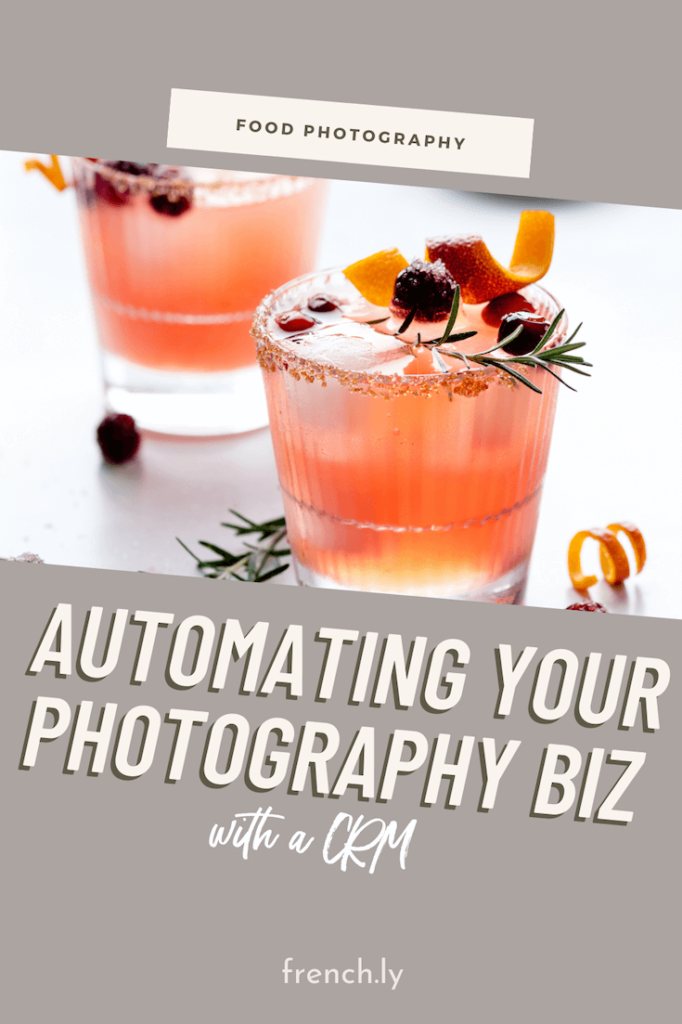
Leave a Reply Cancel reply
| Created with Showit
| Design by Oregon Lane Studio
| Privacy Policy
© 2020 Frenchly Photography
Back to Top
THE WEBSITE
THE BLOG
Helping brands and businesses promote a happy, healthy and sustainable lifestyle through stunning food and product photography
this was super handy, Fanette. Merci beaucoup pour votre temps a partager. Je savais pas que on peut avoir tout le trucs d’automation avec CRM aussi 🙂
Hi Katia!
I am so happy you found it useful! Merci beaucoup d’avoir pris le temps de me laisser un commentaire, et n’hésite pas si du as des questions!