In this guide, I show you how to choose who to pitch, how to find the right contact information, and how to craft a winning pitch.
PITCHING TO BRANDS AND IS THE BEST WAY TO GET YOUR IDEAL CLIENTS, AND YOU CAN DO IT WITHOUT FEELING ICKY
Gimme the Guide!
11 FOOD PHOTOGRAPHY DOCUMENTS EXPLAINED
Top Posts
11 PLACES TO SOURCE AFFORDABLE PHOTOGRAPHY PROPS AND BACKDROPS
30+ FOOD STYLING TIPS TO ELEVATE YOUR FOOD PHOTOGRAPHY
Free Resource
About Frenchly
I am a food + product photographer & educator specializing in eco-friendly and sustainable brands. When I am not working with clients, I empower creatives to start their journey by sharing my knowledge on the business of food + product photography.
5 Tips to Help You Manage Client Projects In Your Photography Business
October 20, 2021
As a photographer, managing your client projects efficiently is absolutely essential! You have to stay on track and organized, no matter how much you have going on.
And as your business grows, it’s even more important to follow a process for managing your client projects. The more you have on your plate, the more important it is to have a clear process so that nothing slips through the cracks!
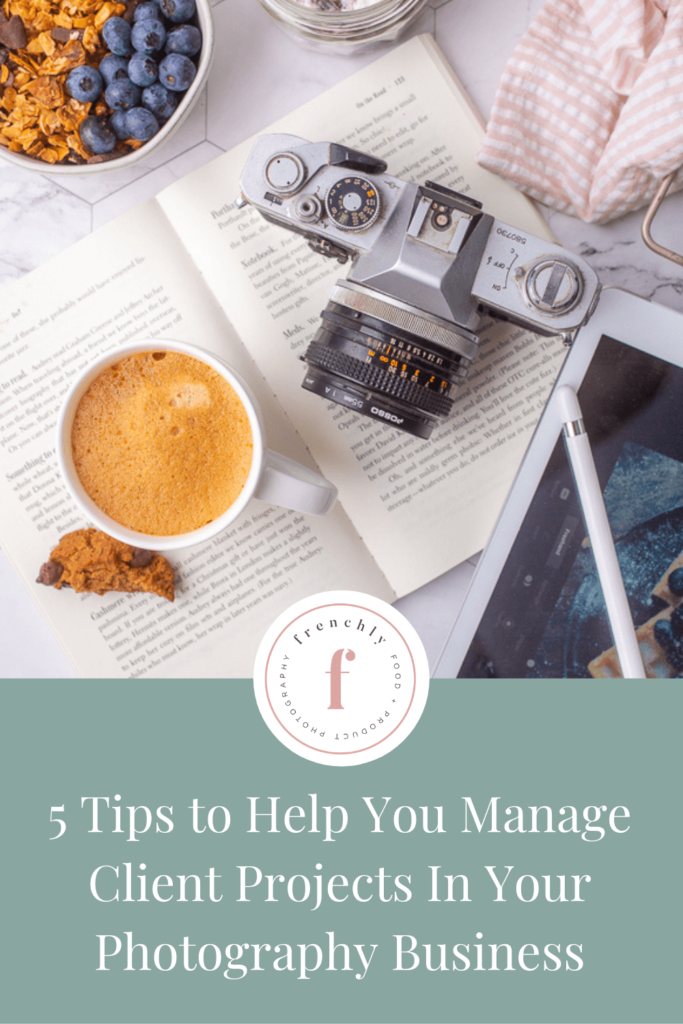
How To Manage Clients As A Photographer
Managing client projects is something that looks a little different for everyone. But for many photographers, there are some key steps that will help you stay organized, efficient, and productive!
Working with clients means creating a seamless experience. And that really does start with these tips!
Here are five ways to effectively manage your client projects as a photographer. No matter how many clients you’re working with or what your schedule looks like, these tips will help you stay on track!
1. Get All The Details You’ll Need
You need to make sure that right from the beginning of working with a client, you get all of the key details you’ll need. Make sure you get all of the information about your client projects!
You don’t want to end up running after your clients trying to get answers to your questions while you’re actively working on the project! If you aren’t already hosting discovery calls for your potential photography clients, you definitely should be.
Using a tool like Calendly makes it easy for potential clients to book calls with you. Then, you can talk to them on the phone, make sure that you’re a good fit for the project (and vice versa!), and get all of your questions answered.
If you have all of the information you need right at your fingertips, you’ll be prepared to work on your client projects without stress.
2. Set Expectations, Both In Your Discovery Call and In Your Proposal
Another way to set yourself up for success in client projects is to set the expectations early! Both in your discovery call and in your proposal, you’ll want to set expectations for the project, scope, deadlines, and deliverables.
In addition to gathering all of the information you’ll need, you’ll want to set those expectations. This helps your clients know exactly what’s coming, and helps YOU feel confident navigating your process seamlessly.
Then, you’ll want to put all of the information about your client projects in writing. Include all of the details about the scope of the project and craft contracts and invoices. Honeybook makes this process super easy! From there, you can create a timeline for yourself!
Related: 5 Simple Steps To Effectively Onboard New Clients
3. Use Tools To Effectively Manage Your Client Projects
Using project management tools is one of the best ways to keep all of your client projects on track! There are a number of tools to help photographers manage their projects! But my favorites are Trello and Notion.
Trello is a very visual platform—you’ll set up a board with lists, and each list will house a number of cards. You can drag and drop tasks as needed, and it’s very flexible and easy to navigate.
And with the right board templates, Trello is even more effective. Très Trello is a plug-and-play framework I’ve developed to help you house everything you need, from resources and plans to middle-of-the-night ideas. Easy to jump into, effortless to maintain, and proven effective in my own successful photography business, you can get your entire biz organized with Trello in no time flat.
Notion is an all-in-one workspace (and it’s my newest tool of choice). Inside Notion, you can do everything from writing and planning to organizing and collaborating. You’ll be able to create tasks, manage all of your client projects, take notes, and more!
Honestly? Notion is kind of like playing with legos. You can use templates, but you can also get creative and build your own layouts.
4. Communicate Regularly and Update Your Clients
When you’re working on any sort of client projects, you want to consistently communicate with your clients. As a photographer, you should send out weekly updates for long-term projects!
This keeps your clients happy and gives you peace of mind—you’ll know exactly where everything stands and feel confident that you’ve met expectations.
Especially with photography, clients expect updates on what’s happening. No matter what stage of a project you’re in, it’s so important to communicate! Your clients will really appreciate receiving updates, especially if it’s something that you promise when setting those expectations earlier in the process.
5. Send Gallery Images for Proofing and Selecting
The final part of managing your client projects is sending out gallery images for your clients to proof and select.
Once you’ve created and edited gorgeous images for your clients, it’s time for THEM to make some decisions. But tools help make this way easier! Instead of sending numerous emails and attachments back and forth (which is time-consuming and creates confusion), a tool helps you keep everything compact, simple, and almost effortless for you and your clients alike.
A tool like Pixieset is the perfect solution for this! You can send your clients an entire gallery of completed images. Then, they’ll be able to proof and select the images—this process saves you tons of time and back-and-forth with clients.
Managing your client projects doesn’t have to be overwhelming! These five tips make the process easy and simple for you and your clients.
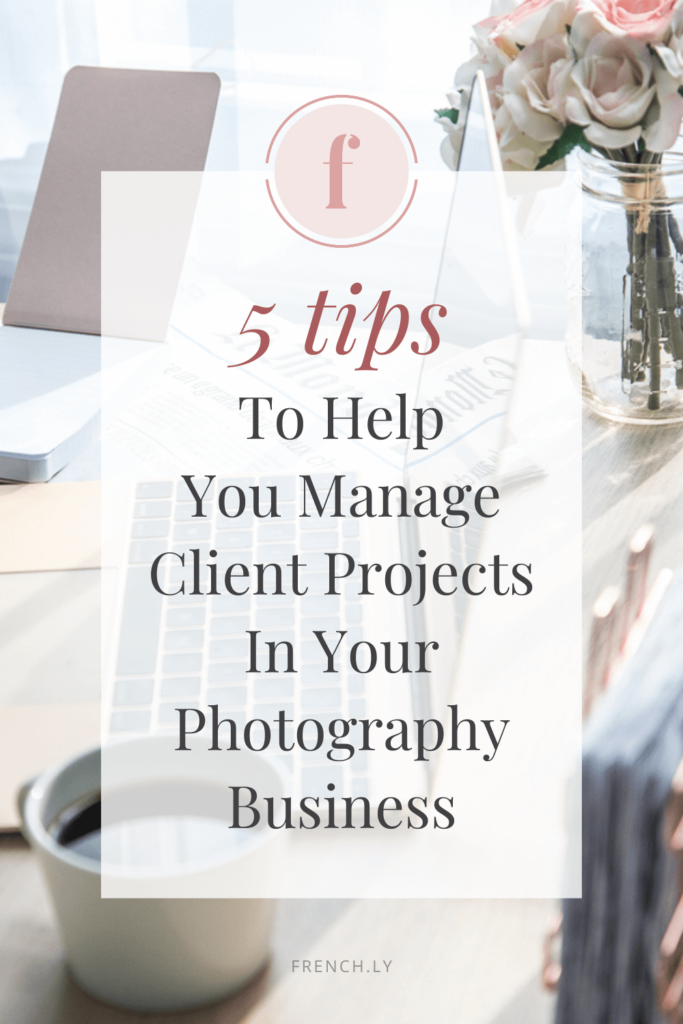
Leave a Reply Cancel reply
| Created with Showit
| Design by Oregon Lane Studio
| Privacy Policy
© 2020 Frenchly Photography
Back to Top
THE WEBSITE
THE BLOG
Helping brands and businesses promote a happy, healthy and sustainable lifestyle through stunning food and product photography
