In this guide, I show you how to choose who to pitch, how to find the right contact information, and how to craft a winning pitch.
PITCHING TO BRANDS AND IS THE BEST WAY TO GET YOUR IDEAL CLIENTS, AND YOU CAN DO IT WITHOUT FEELING ICKY
Gimme the Guide!
11 FOOD PHOTOGRAPHY DOCUMENTS EXPLAINED
Top Posts
11 PLACES TO SOURCE AFFORDABLE PHOTOGRAPHY PROPS AND BACKDROPS
30+ FOOD STYLING TIPS TO ELEVATE YOUR FOOD PHOTOGRAPHY
Free Resource
About Frenchly
I am a food + product photographer & educator specializing in eco-friendly and sustainable brands. When I am not working with clients, I empower creatives to start their journey by sharing my knowledge on the business of food + product photography.
8 Important Time Saving Tips All Photographers Need to Know
July 27, 2022
For professional photographers, life as a small business owner and entrepreneur might seem to compete with your personal life! How do you get each of your hats to fit on your head at the same time? The trick is to leverage as many time saving tips as possible.
With better time management, you’ll enjoy your role as a show-stopping photographer and experience more success.
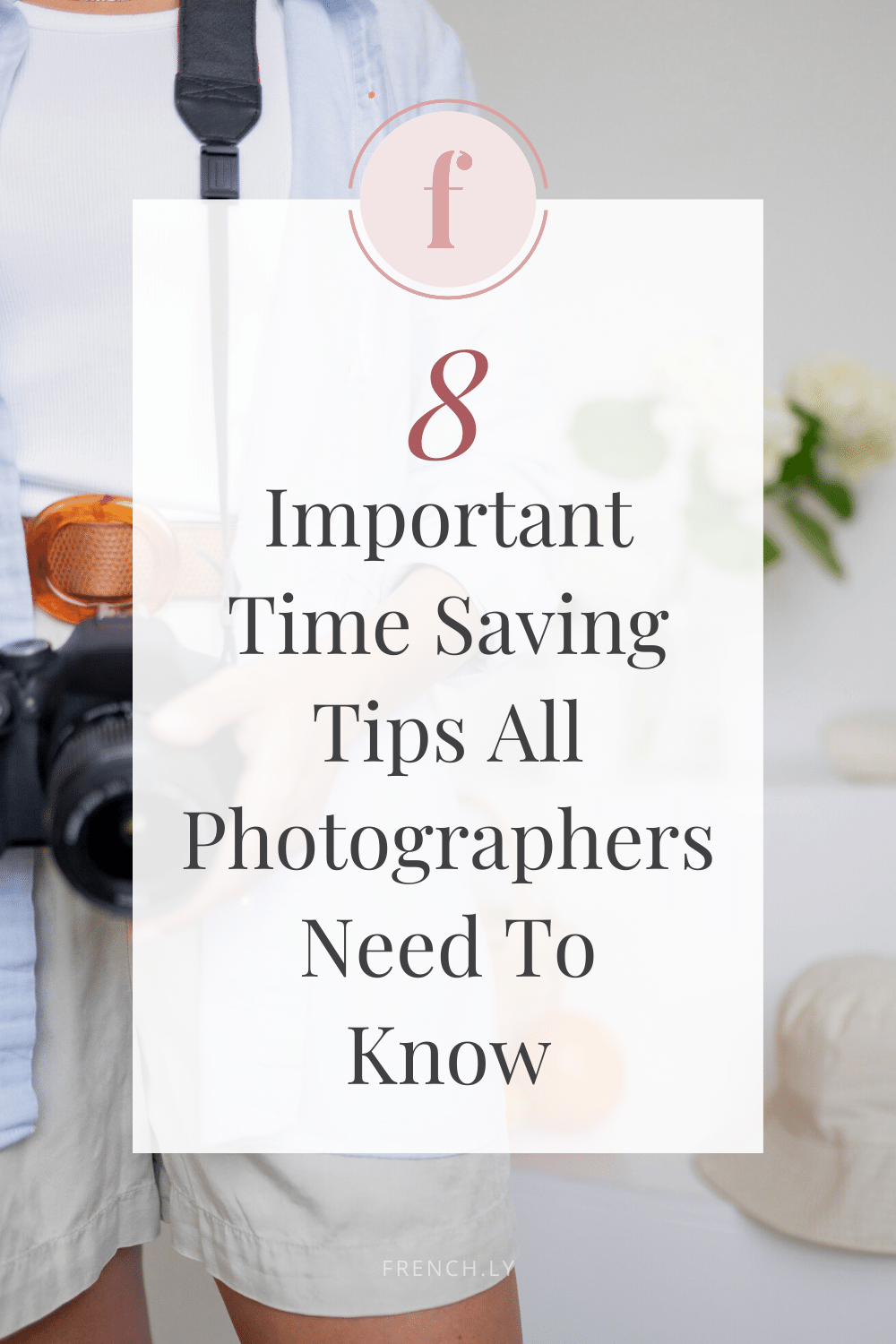
8 Crucial Time Saving Tips for Photographers
If you’re not sure how to organize your workload in order to save precious time (and your sanity), you’ve come to the right place! Check out these eight valuable time saving tips to put you on the track to a more efficient and balanced photography lifestyle.
Streamline Client Communications with a Text Expander
A text expander enables you to create and use shortcuts to manage your social media content, email marketing, and even general correspondence with clients.
Magical is a great free Chrome extension that does this!
Similar to (but more convenient than) a full-length template, you can enter shortened codes on your keyboard to insert frequently used branding images or text to dole out information quickly and correctly.
For example, to insert a blurb about your availability or routine turn-around times, you might enter the code “/av” (or something like that) with your keyboard and see a perfectly formatted and branded paragraph appear before you!
Use Apple’s Shortcuts App to Automate Tasks
Utilize the built-in shortcuts with your technology. Apple allows you to install a shortcut app onto your devices that can make automation and repeatable tasks easier.
Instead of navigating to your email account, clicking the “new message” option and fulfilling each required field one at a time, you can tell your phone, “Hey, Siri, create a new email to client X.” The app will get all the pre-work done for you.
Those precious minutes setting up matter! With voice enablement and all of your pre-assembled content ready to go, you may even be able to multitask with fewer mistakes (when you have to).
Batch Your Similar Tasks Together
Batching is among the most valuable time saving tips. Don’t underestimate how much time and mental energy it takes to switch back and forth between hugely different tasks! So the fewer shifts in focus you have to make, the better!
Set up a loose schedule or outline for yourself—or simply get into the habit of searching for batching opportunities as they arise. For instance, when you sit down to answer emails, handle all of your new client inquiries back to back. Then, move on to all of your project updates, and so on.
This organized way of thinking will save you loads of time in the long run.
Related: How To Organize Your Week And Boost Productivity
Connect Your Work Apps with Zapier
Speaking of organized, regimented ways of thinking, you may not even realize the amount of things you automatically do in order. Zapier can help transform your sequenced systems relating to your online content and correspondence into automated actions.
Imagine updating all of your social media platforms in a single click. Zapier allows you to set up instructions for each of your online accounts, so an update to Instagram automatically modifies and posts to Facebook, LinkedIn, and Twitter, if you wish.
Leave Yourself Voice Memos to Capture New Ideas for Your Business (Or Time Saving Tips You Think Up Yourself!)
As a photographer, your hands are literally full enough as is (think camera, tripod, lens bag, devices, etc.). Rather than lugging around a notebook and pen or repeatedly opening the notes app on your phone, utilize quick and easy voice memos to leave yourself reminders.
Think of all the reasons you might need to make a note to yourself throughout the day:
- Capturing an idea for a new marketing initiative
- Talking about a social media caption that popped into your mind
- Remembering the name of a new piece of photography equipment you want to research later
Don’t assume you’ll remember these things! Rattling your brain to recall “the thing you were thinking about earlier” chews up more time than you realize.
Install a Distraction Blocker
A distraction blocker is among time saving tips you might not have considered. Distractions are a generally accepted part of the photography biz. But, yes… you can filter some out with an app like StayFocused.
Distraction blockers enable you to turn off and ignore unhelpful or untimely interruptions while you work. That’s not to say you can’t check your phone and cyberloaf during allocated times, but you don’t want to fall down the rabbit hole of social media or email until you’re good and ready to stop working.
Set Up a Notion Hub to Stay Organized
A Notion account comes with endless possibilities. It’s a place where you and any existing or future teammates can easily brainstorm and adjust your workload and specific documents without restraint.
You can drag and drop pages, images, texts, and links to get everything you need for any given project in one place. Of course, it takes a little time to learn how to use it. But once you do, you’ll enjoy a finer quality of work in less time and with less headache.
Build an Organized & Labeled Equipment Station
Time saving tips for photographers often look different from other types of business owners because of the tools you need to do your job. Thus, an organized photography workstation requires a bit more effort than simply putting away your briefcase at the end of the day.
A labeled, neat area for your equipment is an absolute must. No matter how exhausted you are at the end of each day, understand that putting your things away and maintaining them as you go is far easier and less time consuming than scrambling to get things ready the next time you need them.
Velcro, cabinets, shelves, and so on… you should pull out all creative stops for an optimal, organized home for all of your photography gear.
Implement these time saving tips to transform your photography business from unharnessed chaos to controlled efficiency. You want to enjoy the work you do without compromise! Remember, every technical minute saved is a creative minute earned.
Leave a Reply Cancel reply
| Created with Showit
| Design by Oregon Lane Studio
| Privacy Policy
© 2020 Frenchly Photography
Back to Top
THE WEBSITE
THE BLOG
Helping brands and businesses promote a happy, healthy and sustainable lifestyle through stunning food and product photography

